Vind je het lastig om de juiste maat foto's te printen voor de Photoframes uit de Planner Essentials 4 collectie? Met deze tips heb je het in no-time voor elkaar!
Omdat ik zelf altijd veel werk met de Pic Collage app heb ik hiermee ook deze tutorial voor jullie gemaakt. Misschien kan het ook met andere apps maar dat is gewoon een kwestie van uitproberen
als je die liever wilt gebruiken.

Met de App "Pic Collage" kun je foto's op maat maken voor de Planner Essentials Photoframes uit set 4.
With the App "Pic Collage' you can create the right size pictures for the Planner Essentials Photoframes in set 4.
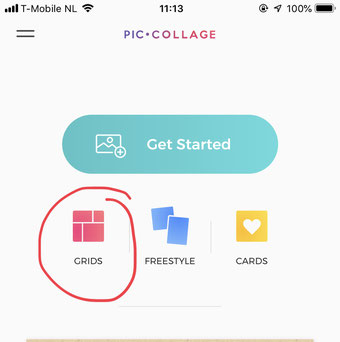
Open de Pic Collage App en kies voor de optie: "Grids" en kies daarna 6 foto's die je wilt gebruiken uit je fotomappen en klik op de V rechts bovenin.
Open the Pic Collage App en select the option: 'Grids", you can now select 6 images from your photo files/folders. Click the V in the top right corner.
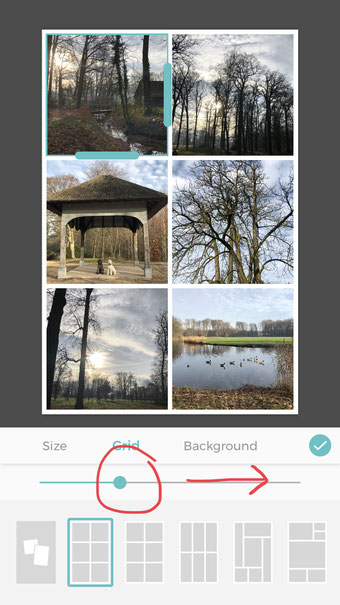
De foto's worden nu geladen in de App. Hierna kies je voor Size> 2:3 en bij de vakverdeling (Grid) voor 6 gelijke vakjes zoals op de foto hiernaast.
Schuif nu het ronde knopje op de lijn helemaal naar rechts en je ziet dat de witruimte tussen de foto's groter wordt. De foto's worden dus kleiner en hebben de juiste maat voor de fotoframes.
The App will now load your pictures.
After this Select Size> 2:3 and the Grid with the 6 equal squares so it will look like the image you see here.
Now move the small round button completely to the right and you will see the whitespace between the images will be larger.
This will be the right size for the Planner Essentials photoframes
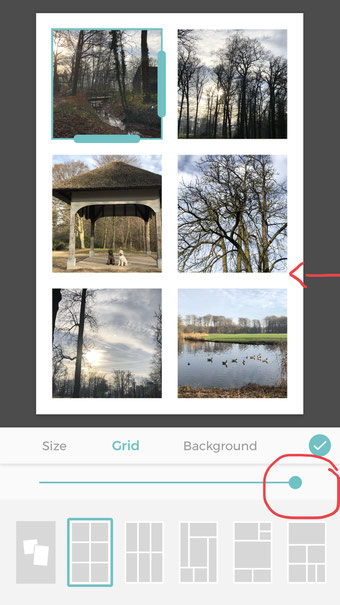
Hier kun je de foto's evt. nog iets verplaatsen in de vakjes zodat je alles goed in het midden hebt staan als je dat wilt.
Sla de foto op en vervolgens kun je hem printen op 10x15 papier met de Selphy printer.
Now you can still make some changes and move the pictures a bit if you want to center them for example.
That's all. Now save the picture you just created on your cameraroll and it's ready for printing on 4"x 6" paper with your Selphy printer
Met het 3mm smalle dubbelzijdige tape van Elizabeth Craft Designs is het super eenvoudig om de fotoframes op je foto te bevestigen
~Esther












